It is not uncommon to encounter the error above on Microsoft's Windows when ever you are trying to access some Microsoft's account associated in-built apps like Mail, Photos, Groove Music, Movies and TV,etc.
This tutorial will help fix the errors.
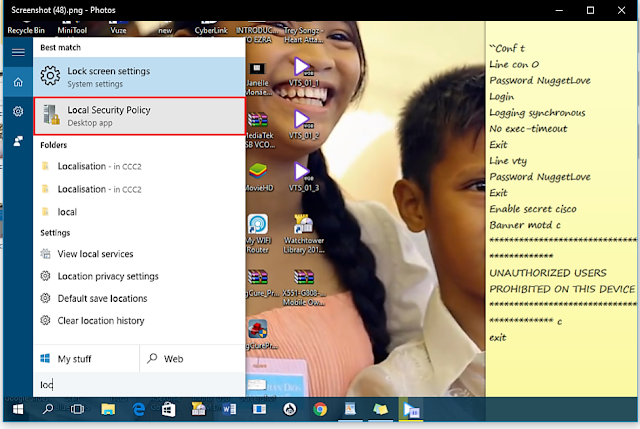
Under Security settings click on Local Policies, and click on security options from the drop down.



No comments:
Post a Comment